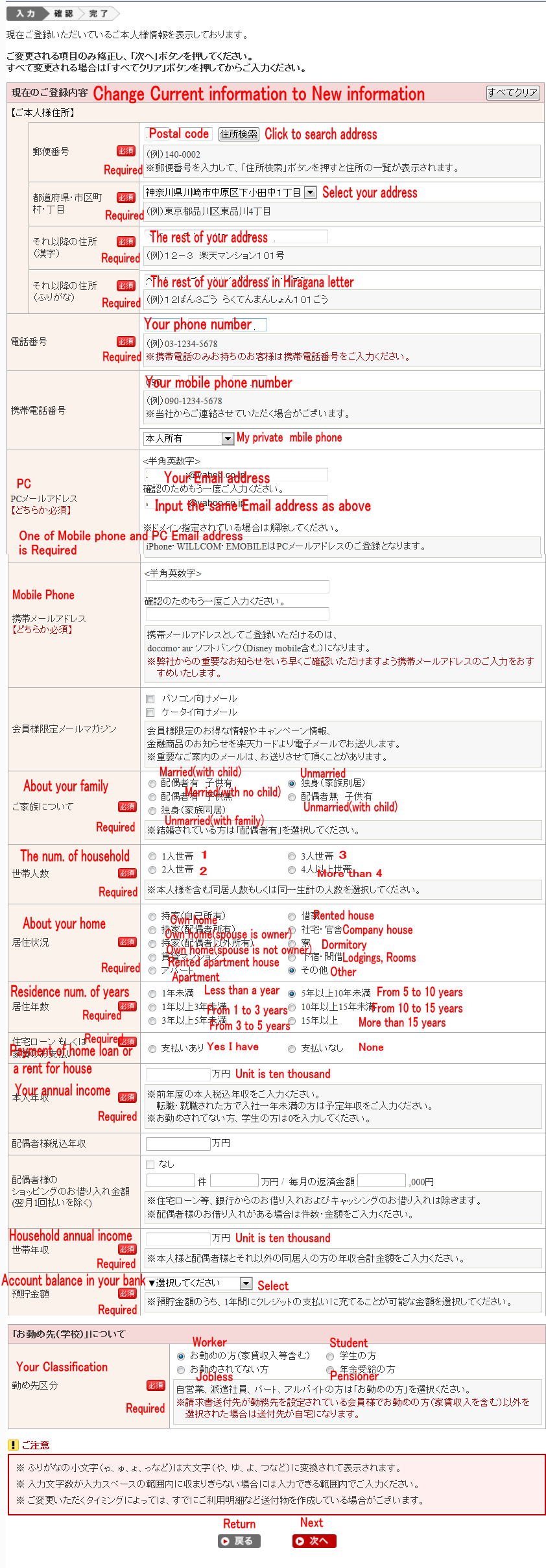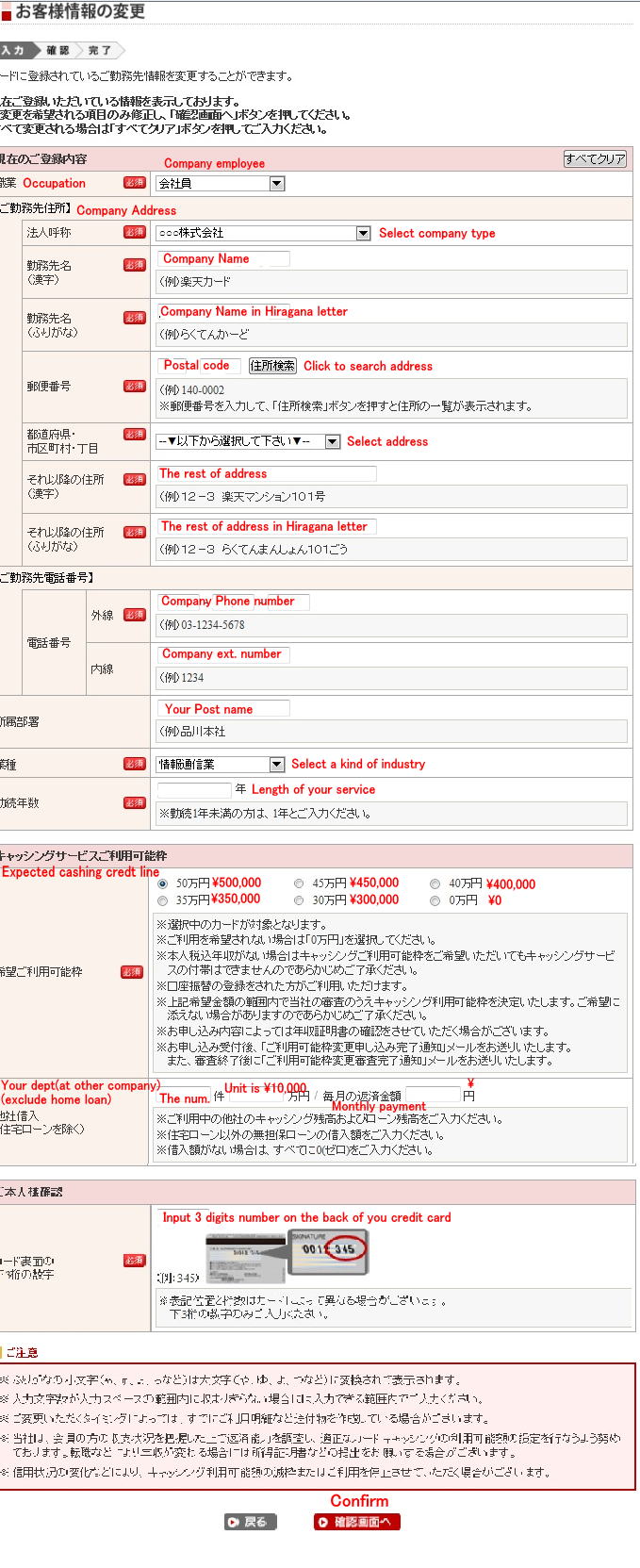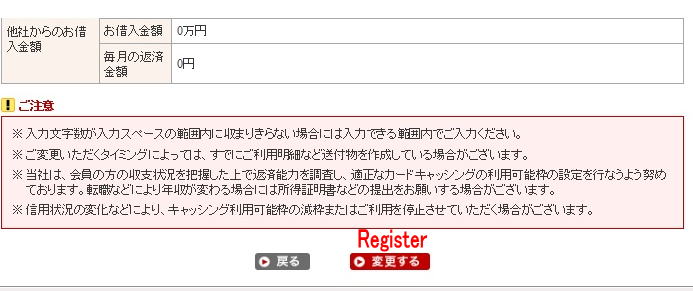PR:
| e-NAVI (Japan Rakuten card member page) | ||
| How to access e-NAVI | Go to Rakuten e-Navi Login page |
|
| Login e-NAVI | ||
| How to login | Enter User ID & Password and Click 'Login' . (* make sure that you are the Rakuten member) 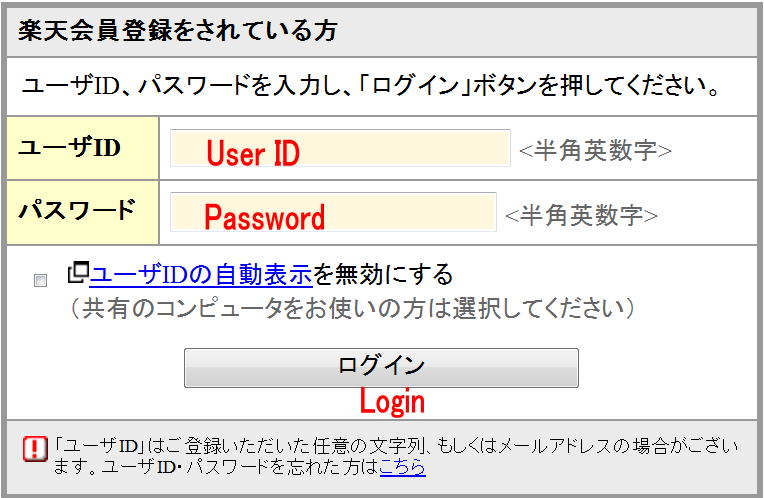 |
|
| Usage information of Japan Rakuten credit card | ||
| How to see Usage Info. | Go to e-NAVI usage information Page or click 'Usage info.' on the e-NAVI Top page '  You can see the detailed information of each usage and Monthly charge. 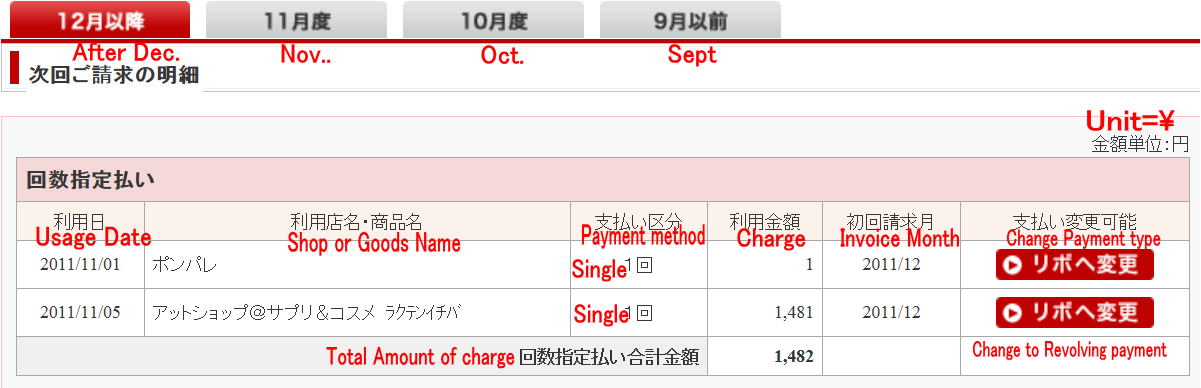 |
|
| Payment type (Revolving) | ||
| How to access Payment method page | Go to Rakuten e-Navi Payment method page or click 'Payment method' on the e-NAVI Top page '  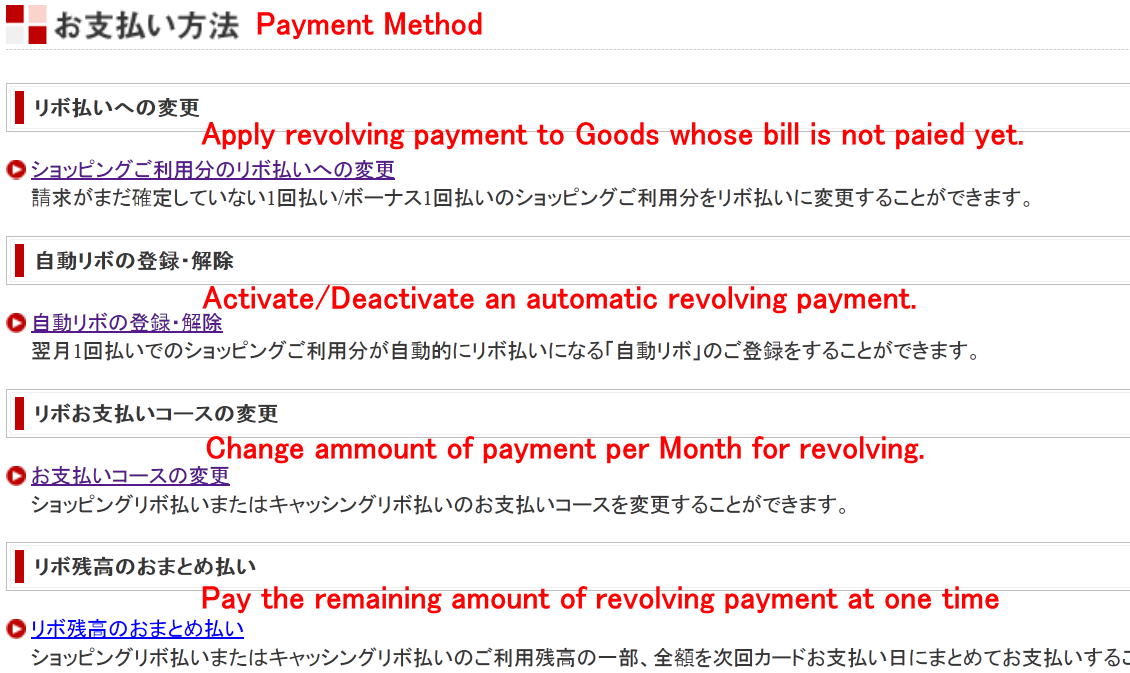 |
|
| How to activate/dactivate an automatic revolving paymen | How to Activate Automatic revolving payement 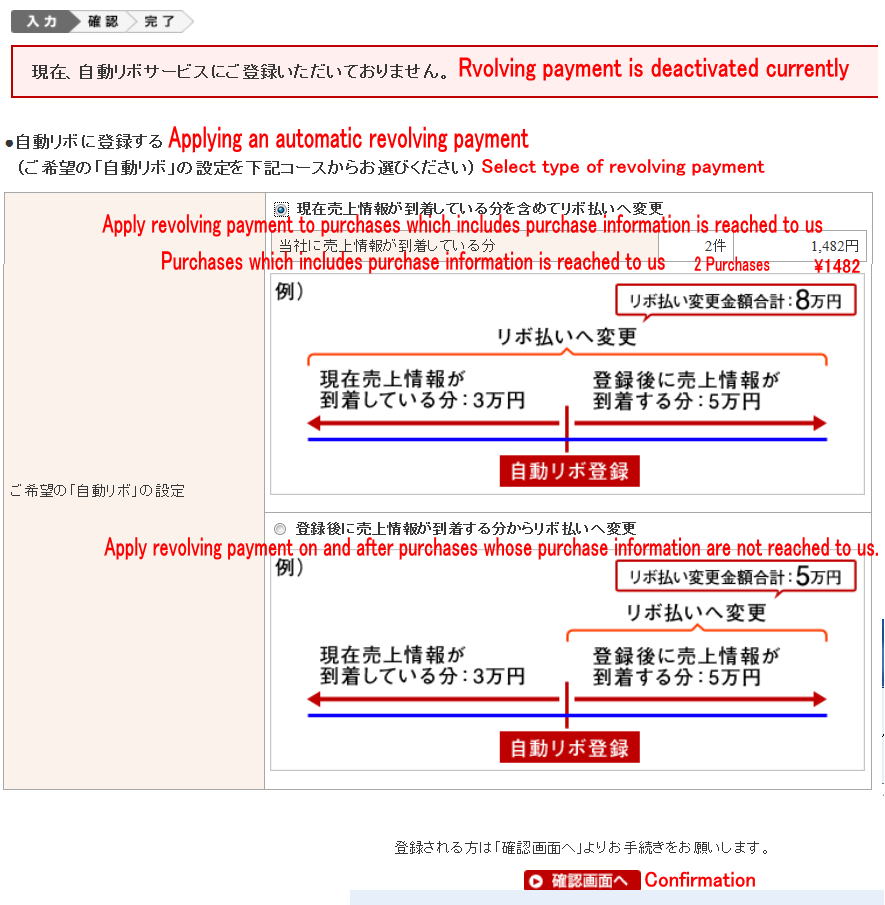 Click 'Register' to Conclude the change 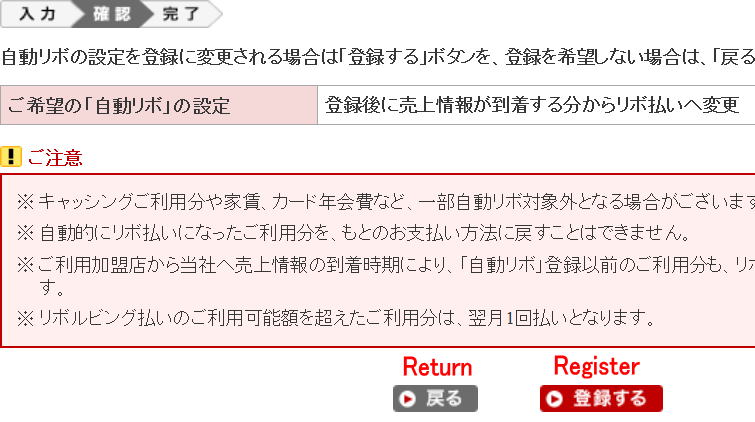 How to Deactivate Automatic revolving payement Click 'Confirmation' 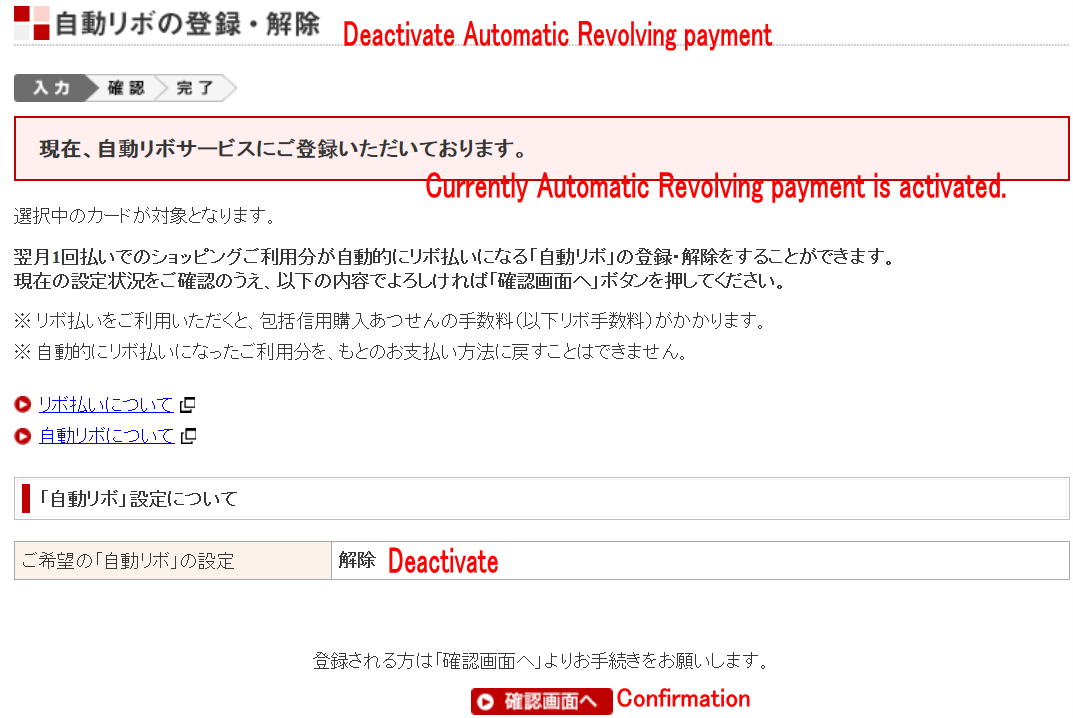 Click 'Deactivate' to conclude. 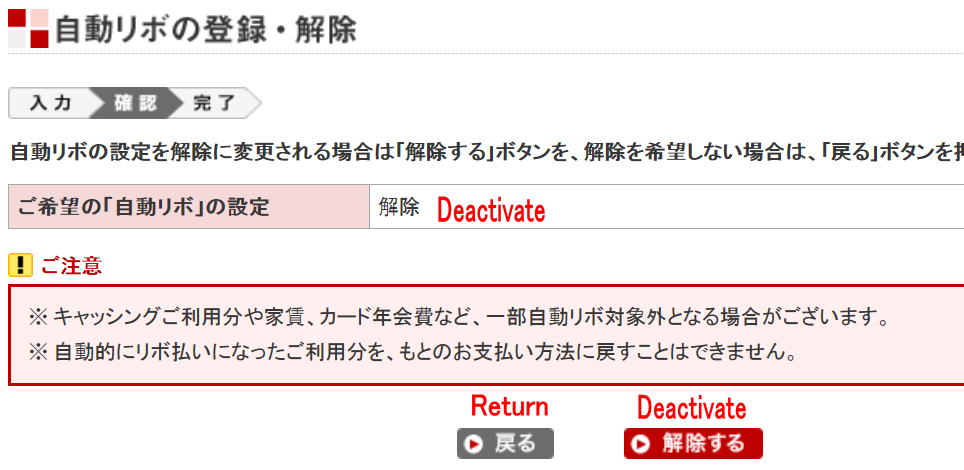 |
|
| Customer information | ||
| How to access Cutomer Info. page | Go to Rakuten e-Navi customer information page or click 'Customer info' on the e-NAVI Top page 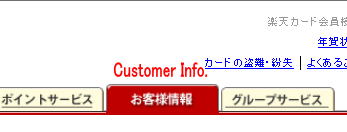 Customer information page. 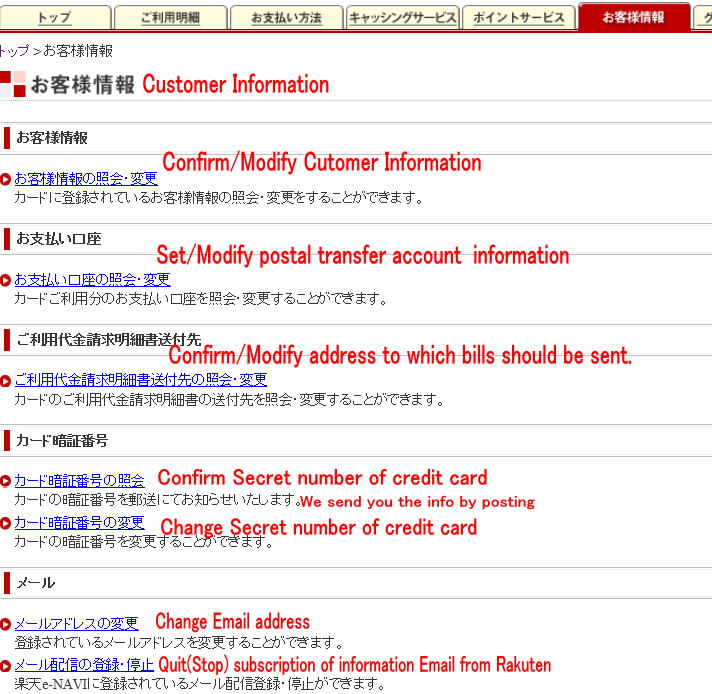 |
|
| How to set Postal transfer account. | How to 'Set/modify Postal transfer account' of Rakuten credit card. At first if you would like to do it online, you need have Rakuten or Mitsuisumitomo , Tokyo Mitsubishi UFJ, Mizuho Bank account and you have to be a user of their Net Banking service. * Rakuten Bank is Net bank, so you do not need apply for Net banking service specially. If you have none of them,you need do it by document. How to open Rakuten Bank account is mentioned in Rakuten bank application page. If you are already the user of these Net banking service, refer to picture below. Click 'Set/Change by Net banking' 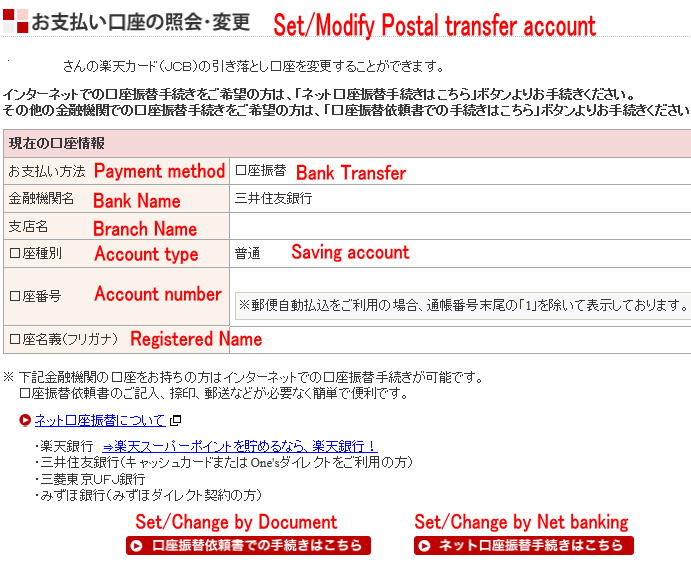 Input your bank info. then click 'Confirm' 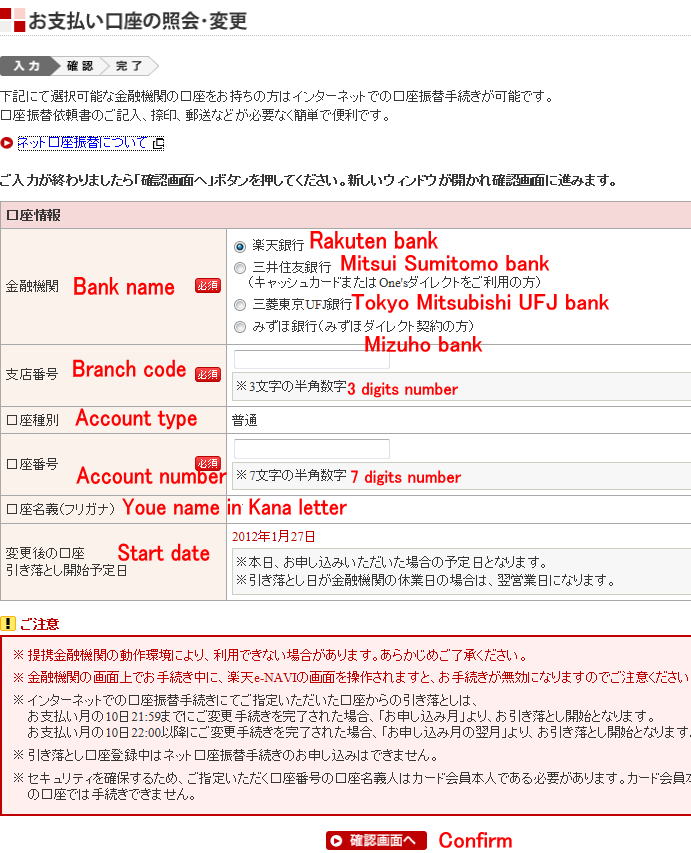 Confirm the contents and then click 'Apply for bank' You will be redirected to a net banking page of each banks 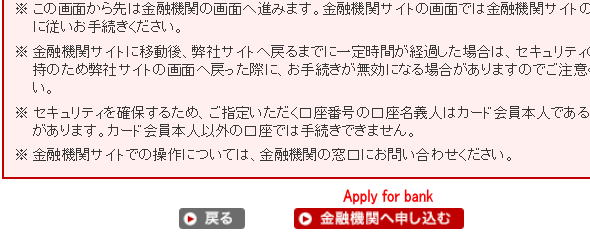 Instance Rakuten bank. Input your account info. then click 'Login' 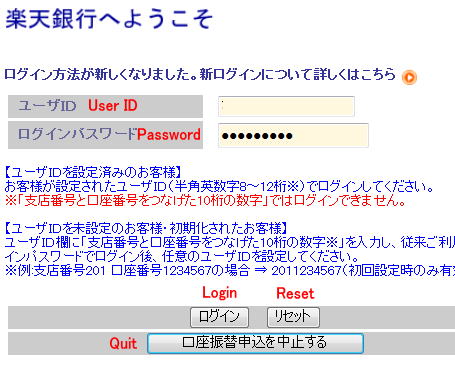 Confirm the contents and then click 'Exucute' to finalize. 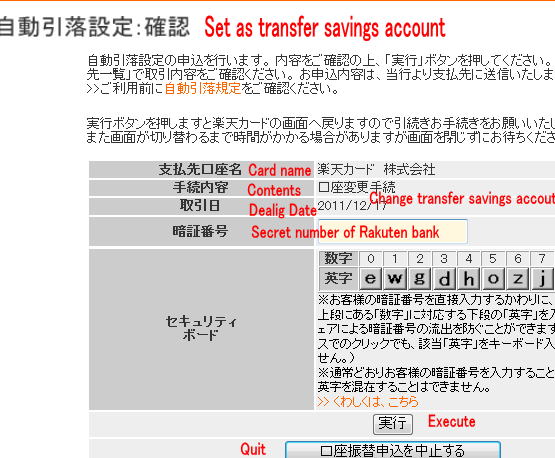 |
|
| How to change customer information | How to 'Confirm/change customer Information' To change Click 'Modify' and proceed . 
|
|
| How to know Secret num. of Rakuten Card. | How to Confirm secret number of credit card Click 'Claim'. Your secret number should be sent to you later by posting. 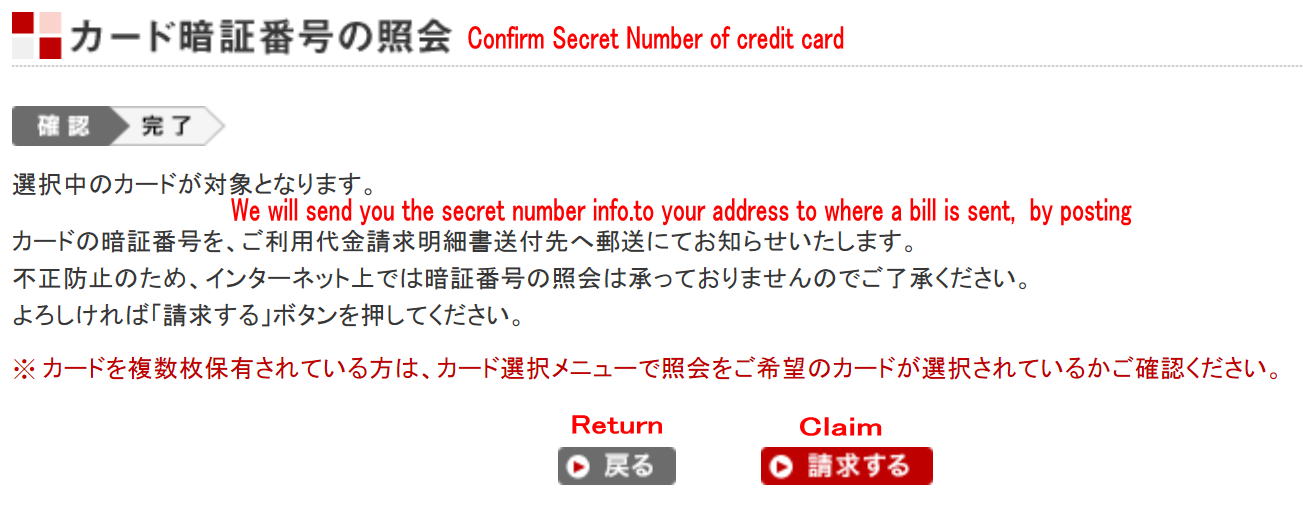 |
|
| How to stop subscrition to information Email from Rakuten | How to Quit(Stop) subscrition to information Email from Japan Rakuten credit card. Remove Check mark and click 'Confirm' 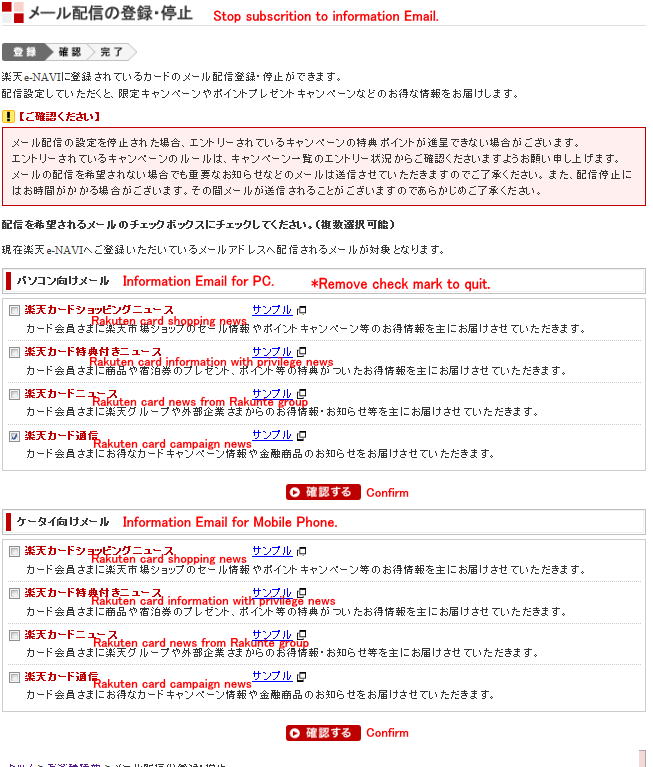 Click 'Confirm' Completed  |
|
| How to change registered Email address | How to 'change Email address' Input new Email address and click 'Confirm'  Cofirm the Email address and click'Register'Completed.  |
|
| e-Navi credit line confirmation | ||
| How to access credit line info page. | Go to Rakuten e-Navi Cresit line page 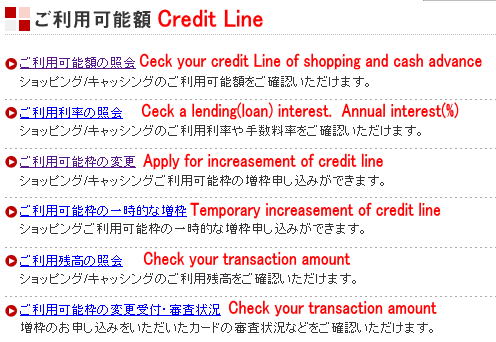 |
|
| How to confirm credit line | How to check 'credit line of shopping nad cash advance'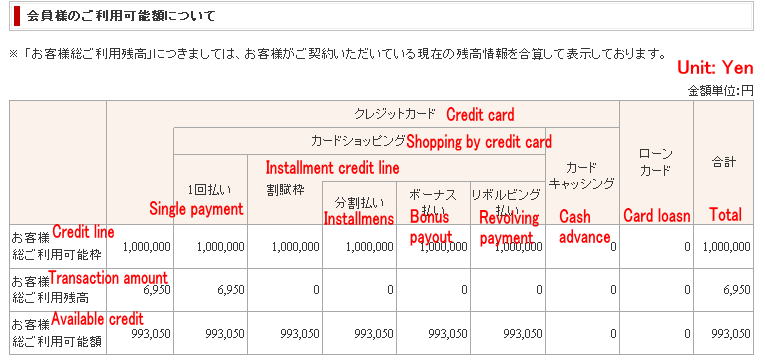 |
|
| How to confirm lending interest | How to check 'lending(loan) interest, Annual interest'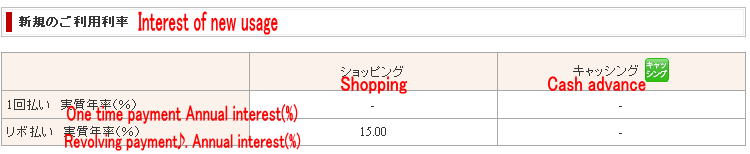 |
|
| How to confirm transaction account | How to check 'transaction amount'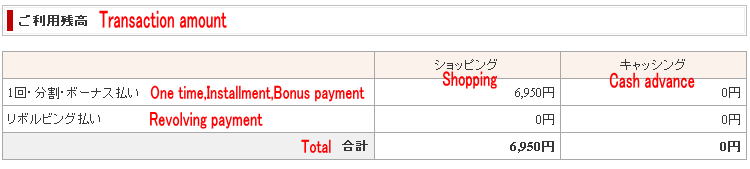 |
|
| e-Navi security service settings | ||
| How to access Security service page | Go to Rakuten e-Navi security service page 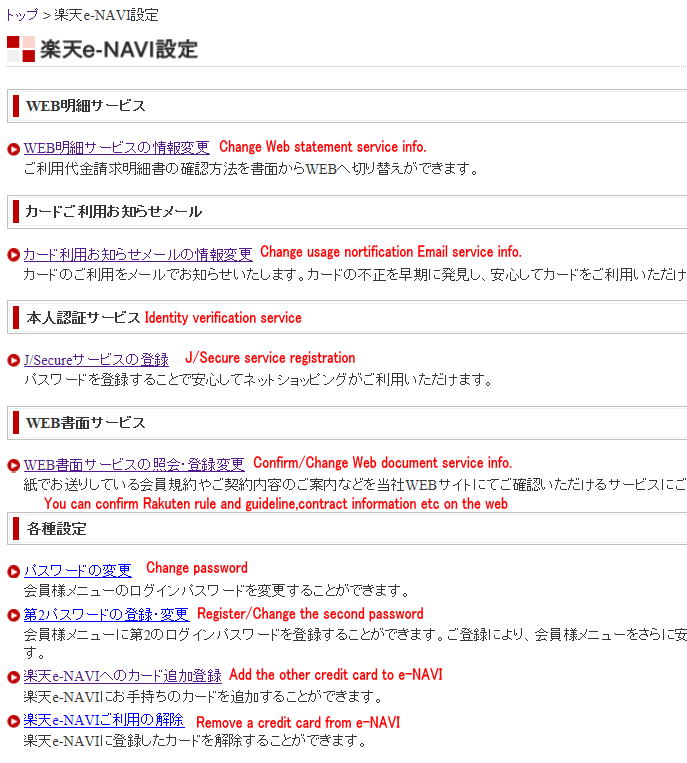 |
|
| How to apply/quit web statement service. | How to quit 'Web statement service' 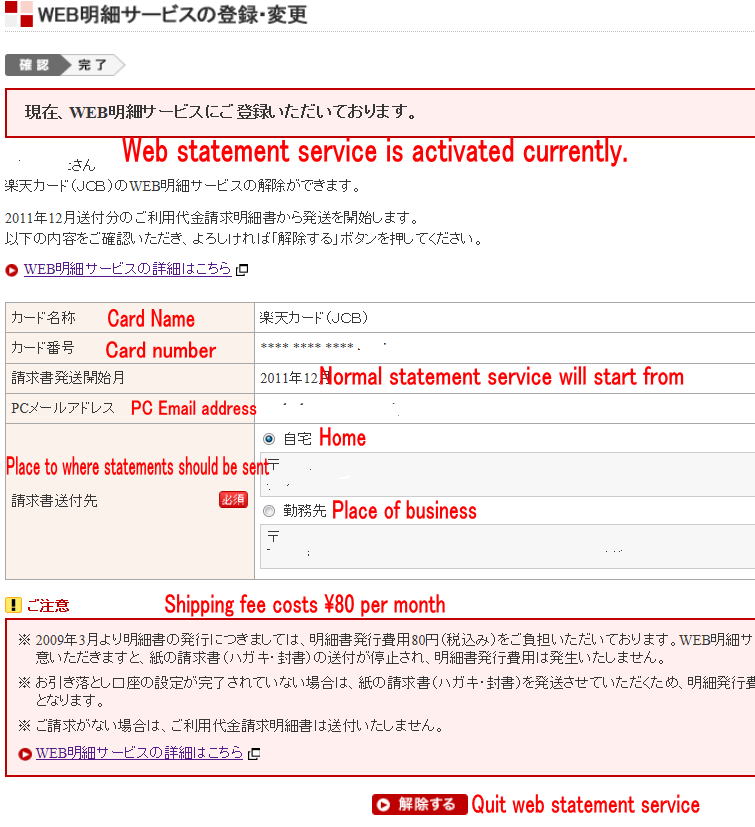 How to start 'Web statement service' Click 'Proceed'  Click 'Register' to finalize 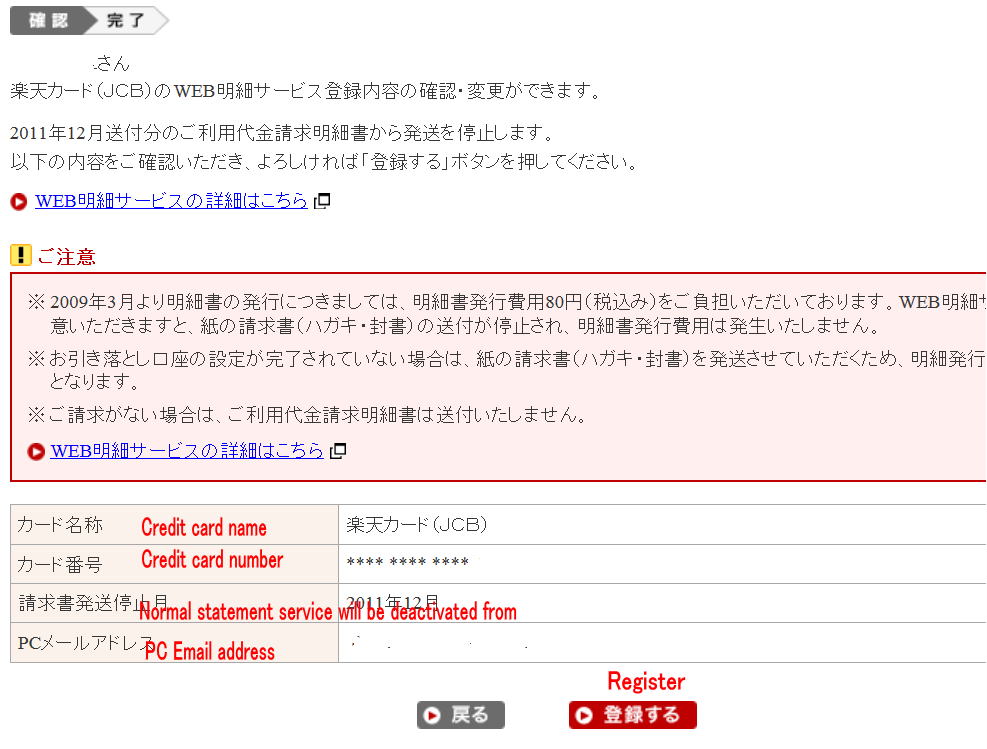 If you activate the web statement service,Web statement nortification Email is sent to you monthly. The subject of the Email is like the follwing picture. And the contents is 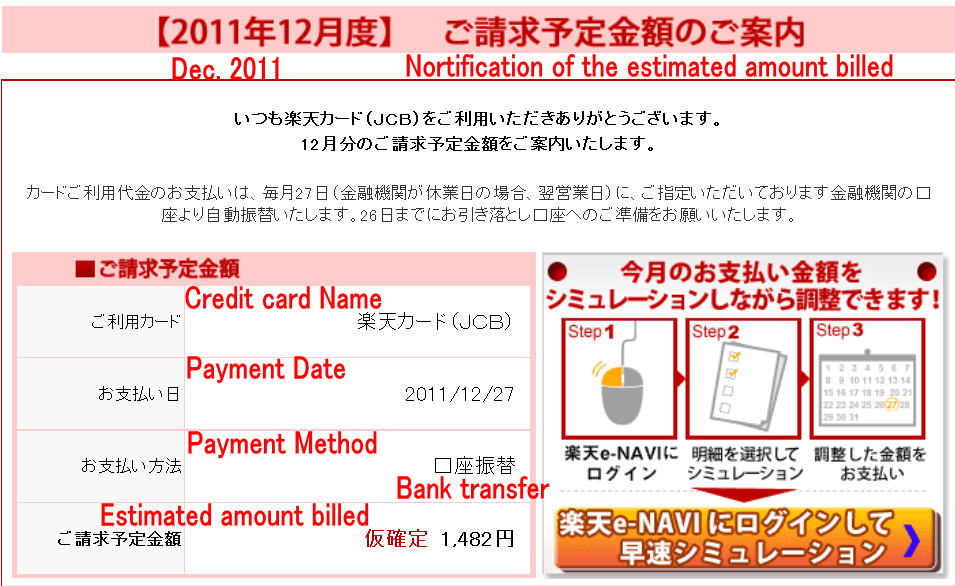 |
|
| How to change usage nortification email from Rakuten | How to change 'Usage nortification Email service of Rakuten' 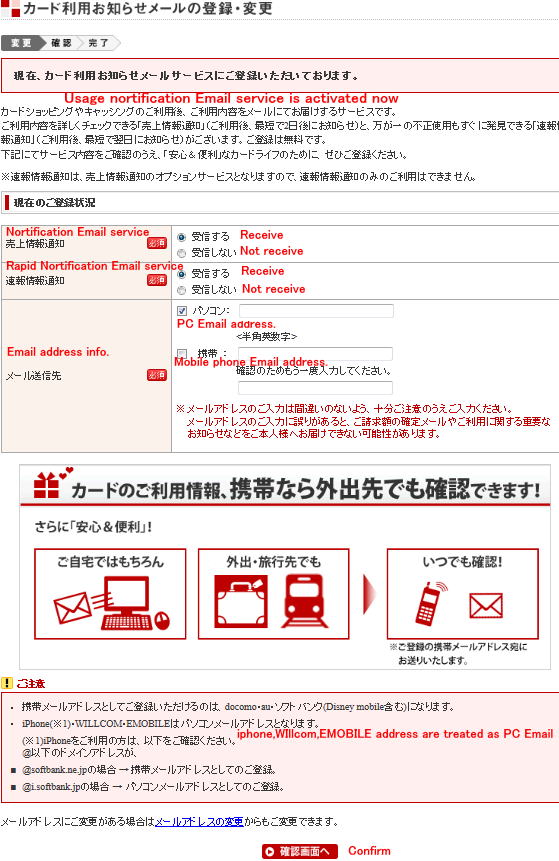 Confirm the status and Click 'Finalize' 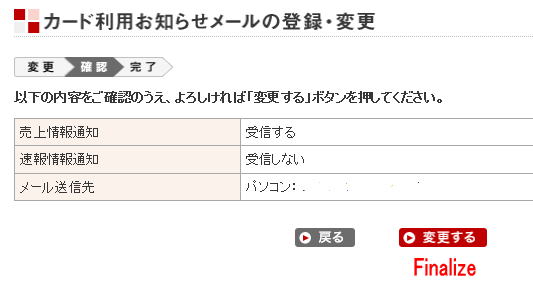 |
|
| How to apply for Identity verification service. | How to apply for 'Identity verification service' * Only JCB card provides this service. 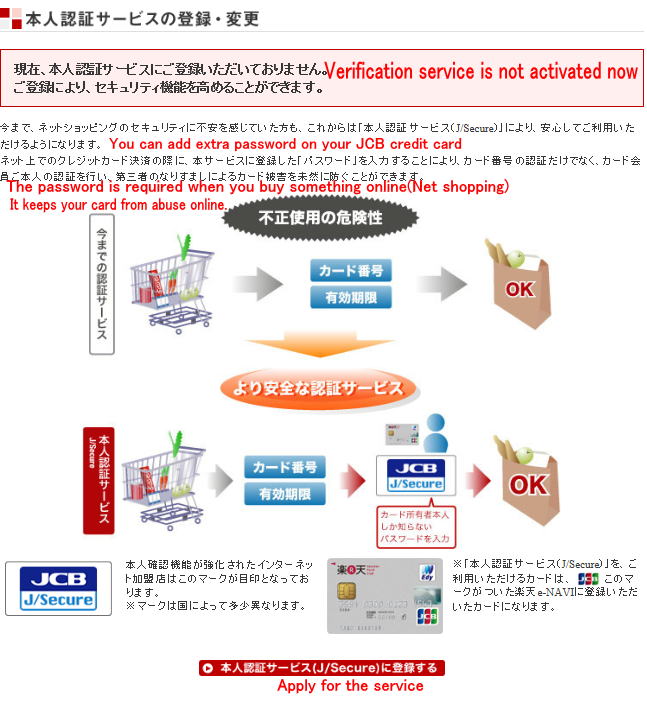 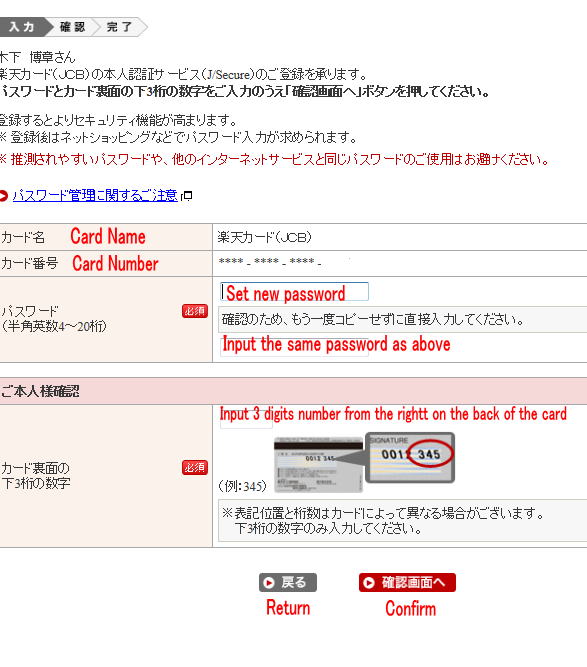 Click 'Register' to finalize. 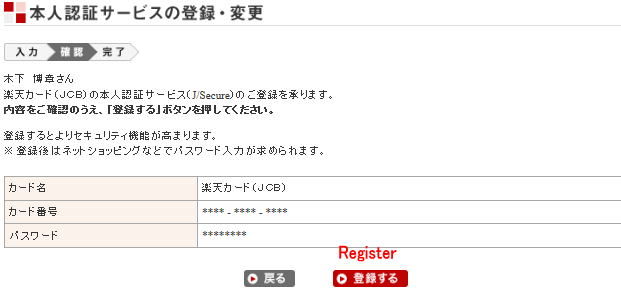 |
|
| How to change password. | How to 'change e-NAVI password' e-NAVI password = Rakuten member password. So go to Rakutem member information page (English page) And then change the password. |
|
| Rakuten Member service (Not e-NAVI) | ||
| How to access Rakuten Point club | How to access 'Point club' Go to Rakuten 'Point Club page. You can select English but English page does not show detailed point history, So if you want to see it ,change language to Japanese. 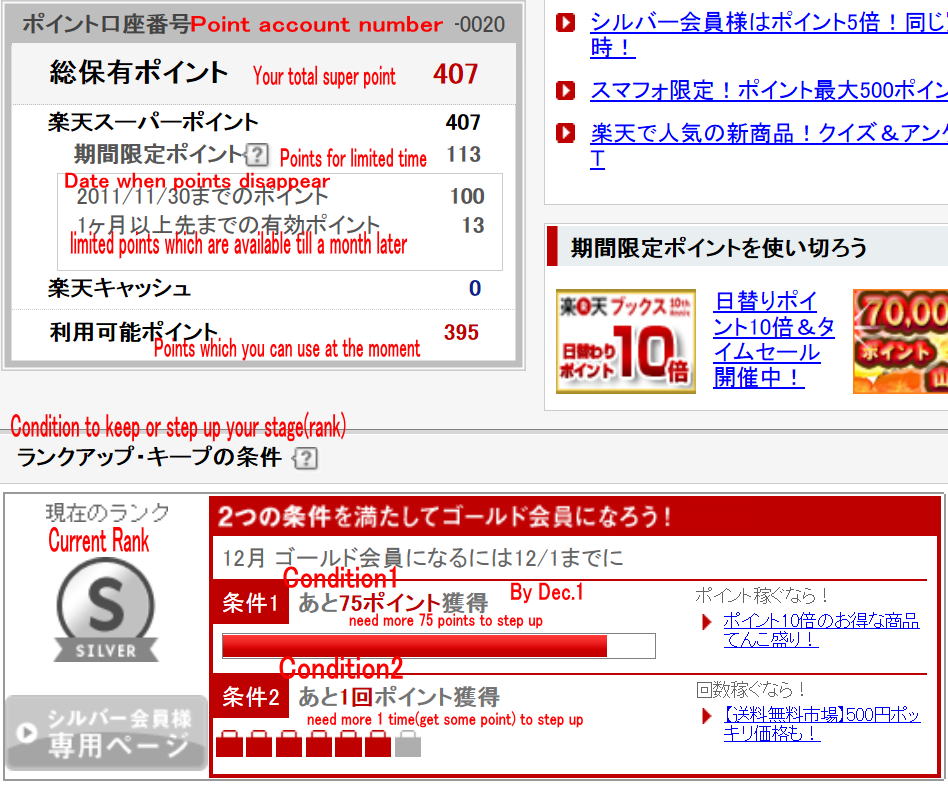 How to get Rakuten super point is mentioned in Life in Japan gage. |
|
| How to stop subscription to Rakuten Mail Magazine. |
How to stop' Mail magazine from Rakuten and Shops in Rakuten' Go to 'Mail mazine infomation page'  How to change subscrition setting of mail magazine from Rakuten Group Choose 'Subscribe' or 'Not subscribe' then click 'Confirm' 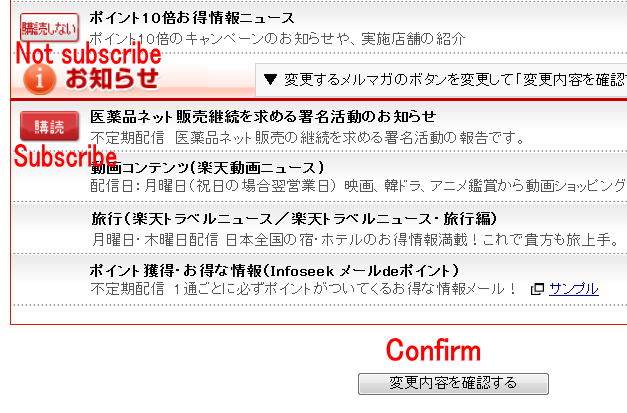 Click 'Finalize' 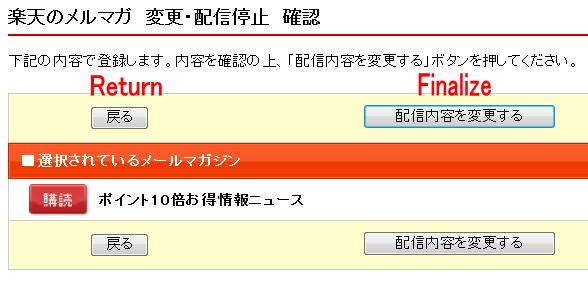 How to change subscrition setting of mail magazine from Shops in Rakuten mall Choose 'Subscribe' or 'Not subscribe' then click 'Confirm' 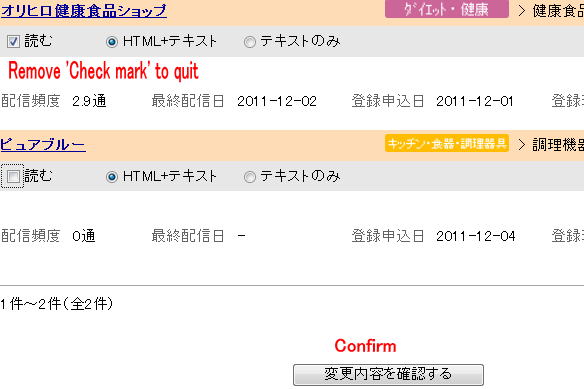 Click 'Register' to finalize. 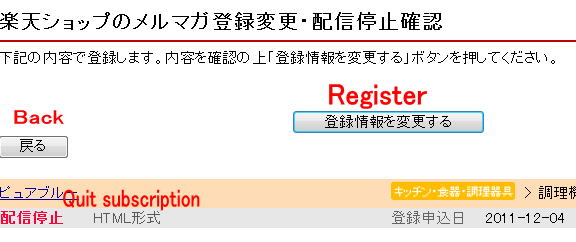 |
|
| How to link your credit card or bank account to Rakuten Point club | Go to https://member.id.rakuten.co.jp/rms/nid/loginmemberfwd then, change(add) your credit(bank) account information.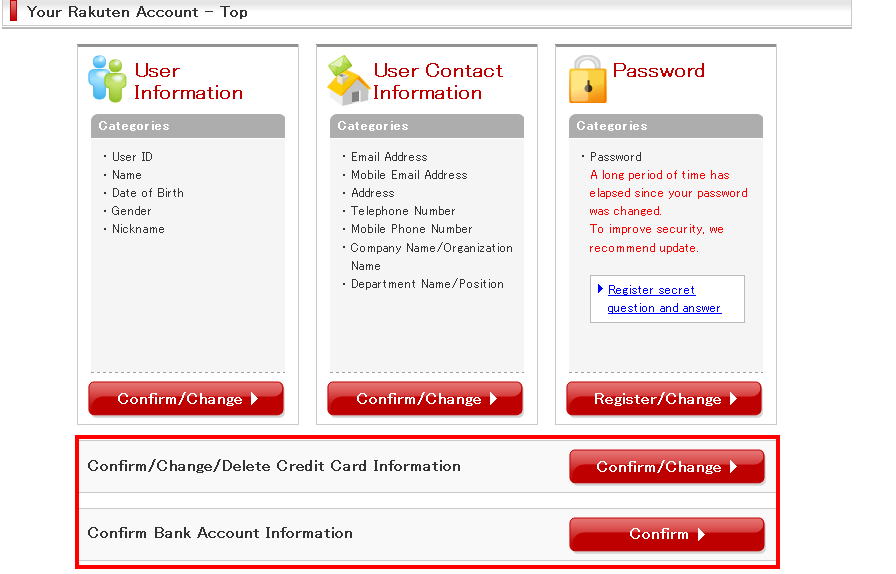 |